ESP-32 Squeezelite (and Music Assistant on HA)
The download I used:
https://github.com/sle118/squeezelite-esp32/releases/download/SqueezeAmp.16.1673.master-v4.3/squeezelite-esp32-master-v4.3-SqueezeAmp-16-21673.zipI used sudo apt install esptool (actually I already had it) then unzipped the downloaded file
Then once in the file directory (the files weren’t in the same place as the docs said) you need to flash to various partitions:
$ python /usr/share/esptool/esptool.py --chip esp32 \
--port /dev/serial/by-path/pci-0000\:00\:14.0-usb-0\:3.1\:1.0-port0 \
--baud 115200 --before default_reset --after hard_reset write_flash \
-z --flash_mode dio --flash_freq 80m --flash_size detect \
0xd000 ota_data_initial.bin \
0x1000 bootloader/bootloader.bin \
0x10000 recovery.bin \
0x8000 partition_table/partition-table.binOnce flashed, the ESP32 will reboot, and generate a hotspot. Password is squeezelite
You can do other updates OTA