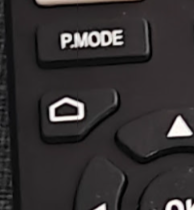The Foxhole, Guest Information
Welcome
Welcome to the FoxHole, enjoy your stay.
Contact Details
- House address: 16 View Road, Shelly Park 2014, Auckland
- Kim: +64 21 2072495
- Howard: +64 21 358099
Lighting and Electrical
Lights
The main lounge lights are switched by the button either behind the Defender arcade machine or behind the Rally-X machine. The 2nd switch behind the Defender is for the rear wall lights.
There is a switch to the left of the ranch slider (usually behind the curtain) that controls the coloured lights under the deck, and these lights also usually turn on and off in the evenings automatically.
Bathroom
The bathroom fan is the 3rd button, and will switch off after a set time. Click once for a short time, double click for a longer time (eg showering). The light above the mirror cabinet should also switch off automatically after a time.
Main Switchboard
In the event of a power issue (eg short or earth leakage), the foxhole has its own distribution board which is to the left of the lounge TV. You may need to reset a circuit breaker or RCD. If this doesn’t fix it let us know as it may need resetting at the main board.
Smoke detection
Smoke detectors are located in both bedrooms, the lounge and kitchen. You can test them by pressing the button on the side once, but be aware that some are connected to our home system and will notify us that they have activated.
Security
Note that there are various CCTV cameras around the (outside) of the house, and detection on various doors/windows/cupboards. If some lights go on inside automatically… it may be that we have forgotten to turn off the security lighting settings sorry, so let us know.
Heating
Lounge
There is an electric wall heater above the TV in the lounge (heating, or fan only)
- Ensure the main switch to the left of the heater is on which is marked as ‘HEAT/OFF’
- The small white Arlec remote controls ON/OFF and modes
- The display will show the current room temperature
- Turn it on (red button on the remote) and use the arrows to adjust the temperature, which will show on the display.
- One or two star symbols will be on the display when heat is being output, and the thermostat will take over to keep the room to temperature.
- If the heater makes a clicking noise, this is just the vent closing and should stop after a few seconds. It usually does this when first switched on.
- If you turn it off whilst heating, will will take 10 seconds or more to finish as it cools itself down.
Bedrooms
There is an oil heater in the master bedroom that can be plugged in anywhere. The thermostat on this has a dot to indicate recommended temperature. Just remember to turn it off if heading out.
Kitchen
- Kitchen Extract fan is the square white remote on the right as you enter the kitchen. It is marked with fan speed I, II, III and 0.
- One of the cupboards that we keep our own food in may be locked (the one with the black circle)
- The fridge main power switch is to the left of the fridge under a flap (marked fridge). Obviously, don’t turn this off.
- The box under the sink to the left at the bottom is for leak detection.
- If the dishwasher does not power on, it may need a reset which we can do remotely so let us know.
Cleaning and Washing
- There is an ironing board, iron, vacuum cleaner, broom, dustpan and brush if needed in the cupboard outside the bathroom.
- There is a battery vaccuum as you enter the kitchen. If not powered on, it may need charging (it is charging when the blue light is showing. This vacuum can be used as a stick or hand held.
- There are cleaning products etc under the kitchen sink.
- There is no washing machine or dryer in the foxhole sorry.
Water
- It is possible that the water will switch off completely, as hot and cold is on a valve control and we have various leak detection. If you have no water at all, let us know and we can re-activate it remotely.
- We have Gas, continuous hot water, but remember it is shared with the rest of the house so the pressure/temperature may drop/change. We do normally try to avoid using showers, washing machines etc when guests are showering.
Network and Wifi
Multiple Wifi Access points should give you decent guest wifi, and full speed fibre should give you plenty of High speed data.
- Select the Network Name (SSID) “vegalink_Guest“
- If this network does not appear, let us know and we can activate it remotely.
- The current password is shown on a card in the lounge
TVs & Media
Lounge TV (75″ JVC)
- Use the JVC remote to turn the TV on and off.
- It is suggested to leave the TV volume down completely, and use the Samsung remote for sound, with the “VOL” and the “MUTE” on the Samsung remote.
- Sound should come out of the larger speakers and rear speakers. It you hear echoes, it probably means you have the TV AND the Samsung amplifier on.
- The Samsung amplifier in the centre of the media cabinet should show “D.IN”. If it doesn’t, ensure it is on (top left POWER button) and us the “FUNCTION TV SOURCE” to select “D.IN”. The sound will take up to 5 seconds to appear.
- You can use the Samsung Dolby button (marked with “PL II” button on the Samsung Remote) to change the sound type. For TV we suggest leaving it on the “Cinema” setting.
JVC Media
Select “Home” on the JVC remote (it is picture of a house) for the various media options/apps, some may or may not work depending on who logged in last. You are welcome to use our accounts if they are already logged in (please select guest user if that is an option, and remember that using plex or our accounts is not anonymous). Otherwise you can use your own accounts.
- Plex (movies, TV shows), Netflix, Sky Sport Now, YouTube Premium, Spotify Premium
- Note there is NO direct freeview on this TV currently (ie Live TV from an aerial), but there is the TVNZ+, and Three Now apps you can watch live TVNZ and TV3 content.
External Media Devices and Conferencing
There is an external HDMI cable loose in the TV cabinet, bottom left opening in case you’d like to connect your own laptop or other device. Often we will leave a Dell laptop there, plus a power cable for it which operates on ChromeOS (like a chromebook). You can log onto a chromeOS laptop with any google account.
There is also a USB plug, and this connects to the USB camera sitting at the top of the TV. This can be useful for conference calling on the large screen. You’ll likely need to use your own headset mic, but let us know (if we are around) if you need a conference speaker/mic or a headset
TV Games
Nintendo Wii
do NOT EVER use the Wii remotes without strapping the controller to your wrist. Please remember this every time, so it doesn’t go flying into the TV or other objects.
The Wii has a bunch of fun games ready to go. Mario Cart, various Just Dance games, and Wii Sports are just some great examples. There are a number of remotes, wheels, rackets and other game accessories in the TV cabinet drawers.
- Switch the JVC to the Wii Channel, with the JVC remote. The top right button is the input select.
- The Wii is in the TV cabinet. Switch it on with the lit up button on the front left.
- Use the Wii menu to select games. They are already on the connected hard drive, so you don’t need to insert the discs.
- The Wii remotes chew though AA batteries. There should be some spares in the TV cabinet drawers, but if not, ask us if we are around. Best to remove them when you are finished playing.
- ANOTHER REMINDER about wearing the wrist strap at all times please
PlayStation 4
The PS4 is connected and online, but we suggest you use your own account for this please. Switch the JVC to the Playstation 4 Channel, with the JVC remote. The top right button is the input select. You can create a free PlayStation account pretty quickly if needed. Please pop the controllers back on the charger on the TV cabinet and the headsets back when you have finished using them.
Arcade Games
Terminator II Pinball
Please ask if you’d like to use this. It is pretty robust (as it is designed to be used in an arcade), but is still precious being 30 years old, and requires care with a glass face. It can be used on free play after some simple instruction and remote activation.
- Please do not place anything at all on the glass surface
- A note also that this machine is Loud!
Defender MAME Cabinet
Please ask if you’d like to use this, but it is robust enough that you are unlikely to break it. This is is an arcade cabinet with multiple games that can be selected in the menus once switched on (and we have set it to free play). The front left white button is the ‘add coins’ button, when on free play, and there is a large volume control knob inside top left.
Rally-X Arcade machine
This is currently not operational sorry.
Books and Games
Books
There are plenty of books to read, including a large selection of NZ History and Photography books. Please look after these and place them back when read. We have many more books, so if you want something to read and we are around, just ask to look though.
Games
There are a number of board and card games (adults and kids) in the cupboard outside the bathroom. We take pride in keeping these games in good condition so please supervise your kids when they unpack/put them away and play, watch the boxes and put them back tidily. The games in this cupboard are only a small selection, so ask if there is something you want to play and we are around. The full list of games we have is listed here.
Toys
There is a plastic set of drawers beside the pinball machine with kids toys, marbles, trains etc