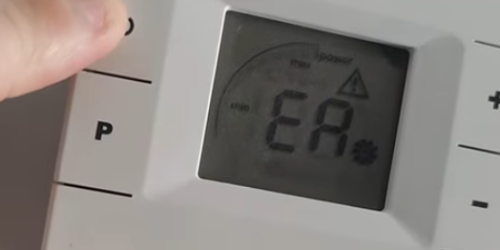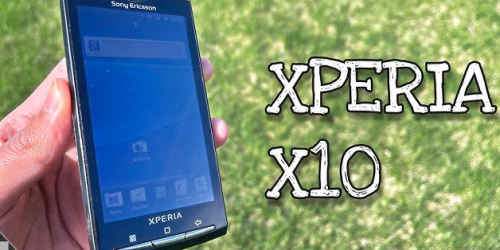Set up a Cheap Home Surveillance System

 You can spend a lot on home security and surveillance. Obviously, better quality, higher resolution digital systems are great and can be set up for more money, but as digital systems have become more common, analogue systems have become dirt cheap.
You can spend a lot on home security and surveillance. Obviously, better quality, higher resolution digital systems are great and can be set up for more money, but as digital systems have become more common, analogue systems have become dirt cheap.
In my opinion, more lower resolution cameras is as good or better than just a few of high resolution, and for your money you can either get a lot of cheap analogue cameras or just a couple high quality/digital ones. For a standalone house, you really want to cover as many entrances, windows and areas around the house as possible. You also want to try and cover each camera with another camera somewhat as there is no point having a system where someone can just walk behind a camera and rip it down unseen.
I’ve provided links to Aliexpress (which may stop working over time), but ebay and local suppliers probably have similar (and I haven’t even checked the best options at Aliexpress, these are just some suggestions). A great 8 or 16 camera system should be able to be set up for around NZ$500 or less. Yes, everyone needs 16 cameras for their 3 bedroom house!
Most Digital Video Recorders (DVRs) will allow you to connect to your home network and use an android/apple app to view everything and change (some) parameters. For setup, you usually need to connect a monitor and a mouse to the box. In this article I haven’t tried to cover the apps or software used to set them up, control the recordings and view them remotely.
First up, get a DVR

The specs you should look for:
– runs off 12VDC (plugpack)
– allows network access (so you can use an app or web interface)
– Has place for 5.25 or 2.5″ standard hard drive (at least one)
– If it allows for AHD cameras, even better (this is hybrid digital, ie analogue cable but higher resolution recording)
– Remember you could go all digital, but cost is more
– Many DVRs will allow Analogue, AHD and now IP cameras all in one (but maybe a limit to how many of each) so one that allows some IP cameras will allow you to expand in future.
AHD, or HDcctv is an open industrial standard for transmitting uncompressed high-definition video over standard coaxial cable.
Examples (apologies if the links stop working)
8 Channel, allows Analogue, or 720p AHD cameras
https://www.aliexpress.com/item/KKMOON-8-CH-720P-CCTV-DVR-Network-dvr-NVR-HVR-Video-Recorder-960H-P2P-H-264/32686666243.html
16 Channel AHD for US$71 incl shipping! Will also support IP cameras, that is insane!
https://www.aliexpress.com/item/16-Channel-AHD-DVR-AHD-NH-AHD-M-720P-960P-1080P-Security-CCTV-DVR-16CH-Mini/32782451154.html
You will usually need to get your own hard drive, and get the biggest you have lying around. Using an 8 camera system, and a 1TB drive I was easily getting 2-4 weeks recording for all cameras.
Choose a mounting location and power supply

You could run the DVR off the plug pack power supply that comes with it, but you will also want power for the cameras.  Generally these days with cheap setups everything is 12V DC, and they use the same type of socket/plug (2.1 x 5.5mm round DC Power Plug)
Generally these days with cheap setups everything is 12V DC, and they use the same type of socket/plug (2.1 x 5.5mm round DC Power Plug)
The better option however is to get a fixed power supply for all. Even better if you can use a UPS or battery to back it all up (you don’t want it to stop working on a power outage do you?) You’ll need probably a couple of Amps for the DVR and maybe 200mA per camera. A 5 Amp power supply should be ample for most setups.
A good options is a 5A “Door Controller” security power supply as it has a battery backup setup. You need to mount in a box as there is 230V in reach (you can buy it in metal wall box, but shipping increases). All you need to connect to are the Mains, the 12V output to the DVR and cameras, and connect a battery (eg 7AH security battery) so you get a few hours of backup power. Security batteries are only around $20-30 from a security wholesale company.
https://www.aliexpress.com/item/5A-AC100-240V-DC-12V-Power-Supply-For-RFID-PIN-Door-Access-Control-System-Support-Backup/32810462723.html
https://www.aliexpress.com/item/6CH-AC100-240V-To-DC12V-5A-60W-LED-Driver-Power-Supply-Box-Adapter-Transformer-for-CCTV/32798886493.html
https://www.aliexpress.com/item/12V-5A-Power-Supply-Door-Access-Control-system-Discharge-Battery-Electric-Backup-For-Fingerprint-Access-Control/32827250250.html
If you don’t want to put in a box, you can just get something like this, but unless you use say a small PC type UPS, you won’t get any battery backup.
https://www.aliexpress.com/item/DC-12V-5A-Monitor-Power-Adapter-Power-Supply-8-Way-Power-Splitter-Cable-For-Camera-Radios/32794066090.html
Also think about where you are going to put the DVR and power supply. In a ceiling space? In a cupboard on a shelf? Best to keep it out of the way so your security footage doesn’t get stolen with the rest of your gear… but in a place that doesn’t get too hot or dusty (it is a small computer after all). You shouldn’t need to access it much, as you can control it remotely over the network with your phone app or PC.
Get enough cable and connectors
 Don’t bother trying to terminate your own analogue CCTV cables, use fixed length, pre-terminated thin camera cables that have power and video in one. They come in lengths of 5m, 10m, 15m, 20m etc. Get spares in case you break them. Also, try to get lengths of about the right distance, as you lose a bit of signal quality and get volt drop with each metre (unlikely an issue unless you start going over 30-40m lengths though).
Don’t bother trying to terminate your own analogue CCTV cables, use fixed length, pre-terminated thin camera cables that have power and video in one. They come in lengths of 5m, 10m, 15m, 20m etc. Get spares in case you break them. Also, try to get lengths of about the right distance, as you lose a bit of signal quality and get volt drop with each metre (unlikely an issue unless you start going over 30-40m lengths though).
Usually you can get 4 or more at a time cheaper
https://www.aliexpress.com/item/ZOSI-4-Packed-20M-60-Feet-BNC-Video-Power-Cable-For-CCTV-AHD-Camera-DVR-Security/32767862526.html
You also need something at the power supply end, easiest is an ‘octopus’ cable like these, either a 4 way or 8 way, or multiples depending on camera numbers) https://www.aliexpress.com/item/ZOSI-DC-Power-Splitter-4-Way-Power-Splitter-Cable-1-Male-to-2-Dual-Female-Cord/32700928281.html
https://www.aliexpress.com/item/ZOSI-DC-Power-Splitter-4-Way-Power-Splitter-Cable-1-Male-to-2-Dual-Female-Cord/32700928281.html
If you are going IP/Digital, you will use CAT5e or CAT6 cable instead and RJ45 connectors, and will need to supply power somehow (or use POE). I haven’t gone in to detail here on this. The good thing about AHD is that is uses the standard coax.
Choose some Cameras

The simplest option is a basic analogue dome cameras, like this, they are <$20 each:
https://www.aliexpress.com/item/MOOL-1x-1200TVL-CCTV-DVR-Security-Dome-Camera-IR-Night-Vision-Indoor-Outdoor/32813524081.html
If you have DVR that supports AHD, you can get AHD cameras for not much more.
https://www.aliexpress.com/item/CCTV-Dome-Camera-Metal-Case-AHD-1-0MP-1-3MP-2MP-4MP-Indoor-Outdoor-Waterproof-IR/32814355874.html
Camera Specs to look for
– Ignore the TVL, they overstate this. Generally they are all pretty much the same. If AHD or IP type, you get the MP rating to suit the DVR (eg 720p or 1080p)
– I prefer to get metal housings, rather than plastic, but no big deal.
– I prefer the dome style rather than the bullet style, but again this is personal preference. The domes tend to look nicer, are up out of the way and don’t really move easily once set in place.
– Choose plain white, black or grey housings, depending on surroundings (do you want them to be seen? or blend in). Some cameras come with a huge logo emblazoned on them which looks a bit naff.
– They can be mounted on a wall or under an eave (both bullet and dome type)
– Make sure they are outdoor rated (these ones usually are pretty much totally sealed)
– They have IR for night use (you’ll want this). The IR switches on automatically at dusk from a light sensor in the front.
– 3.6mm lens seems to be pretty standard, that is not ultra wide though, so in say an entrance way you might want to find a wider one (eg 2.8mm) and to see down a drive you might want longer (eg 4-12mm)
– You can get vari-focal lenses (adjustable focal length to get the view perfect), but I just tend to put more cameras in to cover each area.
Final Install Notes

- That thin, pre-terminated cable is fragile. Don’t pull it too hard or bend it in tight corners and certainly if you staple it use only a small amount of force. Get spare cables as you are bound to destroy at least one.
- Remember to waterproof any hole you make in a wall/eave to stop water and vermin getting back in.
- Get the cables the right way around! This is important for the power connectors. In a cable length, the female connector should go at the DVR end (you can tell if you look at the octopus cable)
- With pre-terminated cables… remember that holes to pass them though need to be bigger so you can get the connectors though (and again, don’t force them…)
- The infrared on the cheap cameras doesn’t usually cover a huge area at night. If you need to you can also get separate infrared lights that work like standard outdoor security lights to give a better view of larger areas at night (of course standard security lights will also do much the same…)

- The ‘ball socket style’ dome cameras swivel so they can be adjusted when in place. They can also be ripped out of the ball when up, so either mount them high, or put some glue in the ball when happy with the location. Remember the bullet style and other type cameras and brackets for various mounting setups (eg mounting on top of something and looking down) and you don’t need to use the same camera type everywhere remember.
- You can get indoor use only cameras, but why bother as you can use outdoor ones anywhere and usually they are just as cheap. If you buy a pack that includes a DVR and some cameras, make sure you check the cameras are outdoor rated.
- You might want to throw some Cat5e or Cat6 in as well when you run the analogue cable in case you want to go all IP later.
- Often DVRs will have one (only) audio channel to record audio. I’ve never found it necessary to record audio, but you can do so if needed. Just be aware of local laws about what you are recording.