ESPHome on Open Green Energy V2 board for a weather station
Main ESPHome code
#############################################
#############################################
# Opengreen energy weather station board, with ESP8266 D1 Mini
# https://www.opengreenenergy.com/solar-powered-wifi-weather-station-v2-0/
# zorruno 2024-05-04 V0.0 Untested
# zorruno 2024-05-23 V1.0 Tidied up sensor info and added BMP280
# zorruno 2024-05-24 V1.1 Tested ok and added some V calibration for mine
# zorruno 2024-05-25 V2 A bunch more sensors added (wind direction not yet sorted)
# zorruno 2024-05-25 V3 Shuffled some sensors, rain count added
# zorruno 2024-06-03 V4 tweaks to battery and wind
# zorruno 2024-06-14 V5 added wind heading, and sorted breaking a change for OTA
#############################################
#############################################
#############################################
# SENSORS INCLUDED
#
# TESTED WORKING
# status_led:
# uptime:
# wifi_signal:
# battery voltage (adc A0)
#
# ads1115: 4 Channel A->D (0x48 i2c)
# dht: DHT22 Temp/Humidity, Remote (GPIO13)
# bmp280: Temp/pressure on the board (0x76 i2c)
# pulse_meter: Wind Speed (GPIO14)
# pulse_meter: Rainfall (GPIO12)
# ads1115 A0_GND: Wind Direction
#
# text_sensor: Beaufort Wind Scale Labelling
# text_sensor: Temp (av) Average of all temps
# text_sensor: Wind Direction Heading
#
# Battery Calcs:
# template: Last 30mins battery MAX
# template: battery now - max (discharge/charge)
# template binary: discharging, charging, stable
#
# TO TEST (HAVE SENSOR or doesn't need one)
# tsl2561: Ambient Light sensor (0x39 i2c)
# ads1115 A1_GND: UV Index
# ltr390: Ambient Light and UV sensor (0x53 i2c)
# pmsx003: PM Particulate Filter (UART)
# AS3935: lightning sensor (i2c, but needs design)
# ds1307: RTC (i2c)
#
# NOT USED (but code commented)
# bme280_i2c: Temp/humid/press (not used)
#
# POSSIBLY ADD
# Analogue for Solar V?
# ground movement/earthquake?
# water sensor (rain now)
# soil temp
# soil moisture
#
#############################################
#############################################
# WEMOS D1 Mini GPIO, and Weather station Use
#############################################
# PIN HEADERS on Weatherstation board:
# D1, GPIO5 Used as SCL (I2C)
# D2, GPIO4 Used as SDA (I2C)
# D3, GPIO0 connected to FLASH button, boot fails if pulled LOW
# D4, GPIO2 connected to on-board LED, boot fails if pulled LOW
# D5, GPIO14 Used as Wind Speed Count
# D6, GPIO12 Used as Rainfall count
# D7, GPIO13 Used for DHT
# D8, GPIO15 (Boot fails if pulled HIGH)
#
# NO HEADERS on Weatherstation board:
# D0, GPIO16, (used to wake up from deep sleep)
# RX, GPIO3 (HIGH at boot)
# TX, GPIO1 (HIGH at boot, boot fails if pulled LOW)
# A0, ADC0 Used here to measure battery V
#
#############################################
#############################################
# Pulse Meter Issues 202405
# https://github.com/esphome/issues/issues/4807
# https://github.com/esphome/issues/issues/3143
#############################################
external_components:
- source: github://TrentHouliston/esphome@loop_pulse_isr
components: [ pulse_meter ]
#############################################
# Variable Substitutions
# Give this a useful name & description here
# and change values accordingly
#############################################
substitutions:
devicename: "esp-weatherstation"
friendly_name: "Weather Station"
description_comment: "Opengreen energy board, with BME280 Temp/Hum/Pres Sensor on an ESP8266 D1 Mini"
#if NOT using a secrets file, just replace these with the passwords etc in speech marks
api_key: !secret esp-weatherstation_api_key #unfortunately you can't use substitutions in secrets names
ota_pass: !secret esp-weatherstation_ota_pass #unfortunately you can't use substitutions in secrets names
wifi_ssid: !secret wifi_ssid
wifi_pass: !secret wifi_password
mqtt_server: !secret mqtt_server
mqtt_username: !secret mqtt_username
mqtt_password: !secret mqtt_password
mqtt_topic: "esphome" #main topic for the mqtt server, call it what you like
update_time: 30s #update time for for various temp sensors etc
#############################################
# ESPHome
# https://esphome.io/components/esphome.html
#############################################
esphome:
name: ${devicename}
comment: ${description_comment} #appears on the esphome page in HA
#on_boot: #Initial Setting stuff
#priority: -200
#then:
#############################################
# ESP Platform and Framework
# https://esphome.io/components/esp32.html OR
# https://esphome.io/components/esp8266.html
#############################################
#esp32:
# board:
# framework:
# type: arduino
# #type: esp-idf #Suggested Use ESP-IDF Framework for ESP32, or unplugging the UART Cable Might Cause ESP32 Hang.
# version: recommended #recommended, latest or dev
esp8266:
board: d1_mini
#############################################
# i2c bus
# https://esphome.io/components/i2c.html
# Put the relevant pins here, 4/5 are default for ESP8266
# and 21/22 for esp32 (although esp32 can have two buses)
#############################################
i2c:
sda: GPIO4
scl: GPIO5
scan: True #scan the bus on startup. Useful if looking for the address of something
#frequency: 100kHz #10, 50, 100, 200, 800 are possible settings, 100kHz was reliable for me for ESP32, default is 50kHz
#############################################
# ESPHome Logging Enable
# https://esphome.io/components/logger.html
#############################################
logger:
level: INFO #INFO Level suggested, or DEBUG for testing
#baud_rate: 0 #set to 0 for no logging via UART, needed if you are using it for other serial things (eg PZEM)
#esp8266_store_log_strings_in_flash: false
#tx_buffer_size: 64
#############################################
# Enable the Home Assistant API
# https://esphome.io/components/api.html
#############################################
api:
encryption:
key: ${api_key}
#############################################
# Enable Over the Air Update Capability
# https://esphome.io/components/ota.html?highlight=ota
#############################################
ota:
- platform: esphome
#safe_mode: true #Safe mode will detect boot loops
password: ${ota_pass}
#############################################
# Wifi Settings
# https://esphome.io/components/wifi.html
#
# Power Save mode (can reduce wifi reliability)
# NONE (least power saving, Default for ESP8266)
# LIGHT (Default for ESP32)
# HIGH (most power saving)
#############################################
wifi:
ssid: ${wifi_ssid}
password: ${wifi_pass}
#power_save_mode: LIGHT #https://esphome.io/components/wifi.html#wifi-power-save-mode
#manual_ip: #optional static IP address
#static_ip: 192.168.x.x
#gateway: 192.168.X.x
#subnet: 255.255.255.0
ap: #Details for fallback hotspot (captive portal) in case wifi connection fails https://esphome.io/components/wifi.html#access-point-mode
ssid: $devicename fallback AP
password: !secret fallback_ap_password
ap_timeout: 5min #default is 1min
#############################################
# Web Portal for display and monitoring
# Turning this off if you don't really need it
# is probably a good idea to save resources.
# Also, don't use it with other big ESP32 components
# such as Bluetooth proxy (it will run out of flash
# and not compile, or it will crash occasionally)
# https://esphome.io/components/web_server.html
#############################################
#web_server:
# port: 80
# version: 1 #V1 occasionally works better, V2 The nicer page
# username: !secret web_server_username #probably a good idea to secure it
# password: !secret web_server_password
#############################################
# MQTT Monitoring
# https://esphome.io/components/mqtt.html?highlight=mqtt
# MUST also have api enabled if you enable MQTT
#############################################
mqtt:
broker: ${mqtt_server}
topic_prefix: ${mqtt_topic}/${devicename}
username: ${mqtt_username}
password: ${mqtt_password}
#Method to prevent deep sleep using MQTT command
#on_message:
# - topic: ${mqtt_topic}/${devicename}/deepsleep
# payload: 'ON'
# then:
# - deep_sleep.prevent: deep_sleep_1
# - topic: ${mqtt_topic}/${devicename}/deepsleep
# payload: 'ON'
# then:
# - deep_sleep.enter: deep_sleep_1
########################################
# Deep Sleep
# https://esphome.io/components/deep_sleep.html
########################################
#deep_sleep:
# run_duration: 20s
# sleep_duration: 10min
# id: deep_sleep_1
#############################################
# General espHome status LED
# Not needed, but can be useful to see issues
# https://esphome.io/components/status_led.html
#############################################
status_led:
pin:
number: GPIO2 #Wemos ESP32 and ESP8266 Onboard LEDs use GPIO2
inverted: false
#ignore_strapping_warning: True #https://esphome.io/guides/faq.html#why-am-i-getting-a-warning-about-strapping-pins
################################
# 4 Input A->D sensor
# Analog sensor for voltage reading
# https://esphome.io/components/sensor/ads1115.html
################################
ads1115:
- address: 0x48 #On the ADS1115 pull address pin to VCC for 0x49. Default is 0x48
#############################################
# Text Sensors
# https://esphome.io/components/text_sensor/index.html
#############################################
text_sensor:
- platform: template
name: ${friendly_name} Beaufort Wind Scale
icon: "mdi:tailwind"
id: wind_scale
update_interval: never
- platform: template
name: ${friendly_name} Wind Direction Heading
icon: "mdi:tailwind"
id: wind_dir_heading
update_interval: never
#############################################
#############################################
# General Sensors
# https://esphome.io/components/sensor/index.html
#############################################
#############################################
sensor:
################################
# UPTIME
# Device uptime info
# https://esphome.io/components/sensor/uptime.html
################################
- platform: uptime
name: ${friendly_name} Uptime
################################
# WIFI SIGNAL
# Quality of Wifi in dBm
# https://esphome.io/components/sensor/wifi_signal.html
################################
- platform: wifi_signal
name: ${friendly_name} WiFi Signal
update_interval: ${update_time}
#retain: true #retain useful if sleeping
################################
# BMP280 TEMPERATURE AND PRESSURE
# The BMP does not have humidity, use the BME for that
# https://esphome.io/components/sensor/bmp280.html
################################
- platform: bmp280
address: 0x76
iir_filter: 16X
update_interval: ${update_time}
temperature:
name: ${friendly_name} BMP280 Temperature
id: bmp280_temp
unit_of_measurement: "°C"
oversampling: 16x
#retain: true #MQTT retain useful if sleeping
pressure:
name: ${friendly_name} BMP280 Pressure
unit_of_measurement: "hPa"
oversampling: 16X
#retain: true #MQTT retain useful if sleeping
################################
# DHT TEMPERATURE, PRESSURE & HUMIDITY
# https://esphome.io/components/sensor/dht.html
# These DHTs are not very accurate...
################################
- platform: dht
pin: GPIO13 #D7 on the D1 Mini ESP8266
temperature:
name: ${friendly_name} DHT22 Temperature
id: dht_temp
unit_of_measurement: "°C"
#retain: true #retain useful if sleeping
humidity:
name: ${friendly_name} DHT22 Humidity
unit_of_measurement: "%"
#retain: true #retain useful if sleeping
################################
# TEMP SENSORS AVERAGE
# Averaging for the various temp sensors on board
################################
- platform: template
name: ${friendly_name} Temp (av)
icon: "mdi:thermometer"
unit_of_measurement: "°C"
lambda: |-
return (
id(bmp280_temp).state
+
id(dht_temp).state
) / 2;
################################
# BATTERY VOLTAGE
# Analog sensor for voltage reading
# (A0 on esp8266)
# https://esphome.io/components/sensor/adc.html
################################
- platform: adc
name: ${friendly_name} Battery Voltage
id: battery_voltage
pin: A0
unit_of_measurement: "V"
accuracy_decimals: 6
update_interval: 30s
#retain: true #retain useful if sleeping
filters:
- heartbeat: 30s
- multiply: 5.223 # tested with multimeter
- sliding_window_moving_average:
window_size: 2 #2x 30s = 60s average period
send_every: 1
send_first_at: 1
- calibrate_linear:
- 3.321 -> 3.125
- 3.89 -> 3.90
- 4.09 -> 4.14
################################
# A Calculation of recent Av V
# So we can see if battery is charging/discharging
################################
- platform: template
name: ${friendly_name} Av Battery Voltage over recent period
id: battery_voltage_recentav
unit_of_measurement: "V"
accuracy_decimals: 6
update_interval: 30s #updates every 30s
lambda: >
return id(battery_voltage).state; //grabs values from the battery_voltage
filters:
- sliding_window_moving_average:
window_size: 60 #40x 30s = 20 min average period
send_every: 1
send_first_at: 1
################################
# A Calculation of recent Max V
# So we can see if battery is charging/discharging
################################
- platform: template
name: ${friendly_name} Max Battery Voltage over recent period
id: battery_voltage_recentmax
unit_of_measurement: "V"
accuracy_decimals: 6
update_interval: 30s #updates every 10s
lambda: >
return id(battery_voltage).state; //grabs values from the battery_voltage
filters:
- heartbeat: 30s
- max:
window_size: 60 #60x 30s = 30 min max value
send_every: 1
send_first_at: 1
- platform: template
name: ${friendly_name} Battery Voltage loss over 10 mins
id: battery_voltage_recentloss
unit_of_measurement: "V"
accuracy_decimals: 5
update_interval: 30s #updates every 30s
lambda: >
return {id(battery_voltage_recentmax).state - id(battery_voltage).state}; //recent av voltage - now
- platform: duty_time
id: battery_discharge_time
name: ${friendly_name} Time battery is discharging
unit_of_measurement: "Mins"
retain: true #retain this as when device dies, we still want the value
# Support logical sources (optional): 'binary_sensor'
accuracy_decimals: 0
filters:
- multiply: 0.01666666
- round: 0
lambda: >
return { id(battery_voltage).state <= id(battery_voltage_recentav).state };
################################
# RAIN SENSOR
# Pulse Meter for measuring rainfall
# https://esphome.io/components/sensor/pulse_meter.html
################################
# CALIBRATION HINTS
# https://forum.mysensors.org/topic/9594/misol-rain-gauge-tipping-bucket-rain-amount/2
################################
- platform: pulse_meter
id: rainfall_meter
pin:
number: GPIO12 #D6 on D1 Mini
mode:
input: true
pullup: true
internal_filter_mode: EDGE
internal_filter: 10ms
name: ${friendly_name} Rainfall
#icon: mdi:
unit_of_measurement: "mm"
accuracy_decimals: 1
timeout: 5s
filters:
- heartbeat: 2s
#- timeout:
# timeout: "5s" #after 5 seconds, if no pulses received....
# value: 0 #make the value = 0
- multiply: 0.2794 #mm of rain from tip bucket, 0.28 mm per pulse, or 3.57 pulse per mm (NEEDS CALIBRATION)
- sliding_window_moving_average: # Moving average to prevent too many data points
window_size: 4
send_every: 1
#- clamp:
# min_value: 0
# max_value: 250 #if anything over that, we have debounce issues or are going to die
# ignore_out_of_range: true
################################
# Pulse Meter for measuring wind speed
# Analog sensor for voltage reading
# https://esphome.io/components/sensor/pulse_meter.html
#
# This Anenometer https://www.sparkfun.com/datasheets/Sensors/Weather/Weather%20Sensor%20Assembly..pdf
# The cup-type anemometer measures wind speed by closing a contact
# as a magnet moves past a reed switch. A wind speed of 1.492mph (2.4km/h) (0.667m/s)
# causes the switch to close once per second. The reed switch closes twice per revolution.
# 1rps = 60rpm = 2.4kmh
# 1pulse/min = 2.4kmh/60 = 0.04kmh
# Pulse meter component measures the time between rising edges on a pin,
# for each pulse it outputs the frequency in pulses/min.
################################
# USEFUL LINKS
# https://community.home-assistant.io/t/measuring-wind-speed/395693/20
# https://community.home-assistant.io/t/measuring-wind-speed/395693/21
#############################################
- platform: pulse_meter # https://community.home-assistant.io/t/measuring-wind-speed/395693
id: wind_meter
pin:
number: GPIO14 #D5 on D1 Mini
mode:
input: true
pullup: true
#internal: true # If true, don't send to HA/MQTT etc
internal_filter_mode: EDGE
internal_filter: 10ms
name: ${friendly_name} Wind speed
icon: "mdi:weather-windy"
unit_of_measurement: "km/h"
accuracy_decimals: 1
timeout: 5s
filters:
- heartbeat: 2s
#- timeout:
# timeout: "5s" #after 5 seconds, if no pulses received....
# value: 0 #make the value = 0
- multiply: 0.04 #kmh
- sliding_window_moving_average: # Moving average to prevent too many data points
window_size: 4
send_every: 1
- clamp:
min_value: 0
max_value: 250 #if anything over that, we have debounce issues or are going to die
ignore_out_of_range: true
################################
# WIND 10 MINUTE MAX
# Template for wind gust measurements
# To measure GUST properly, the World Meteorological Organization
# recommends gust measurement should be wind speed averages over
# 3 second periods and report the maximum of these averages
# within a sliding window of the last 10 minutes.
# This needs a wind speed history buffer of 200 samples
# (200 x 3 second average = 10 minutes)
################################
# Useful links
# https://community.home-assistant.io/t/adding-an-old-marine-anemometer-to-ha/337842
################################
- platform: template
name: ${friendly_name} Windspeed Gust (Max last 10m)
unit_of_measurement: "km/h"
update_interval: 3s #updates every 2s
lambda: >
return id(wind_meter).state; //grabs values from the wind_sensor
filters:
- filter_out: nan #in case there is no value
- max:
window_size: 200 #10 Min window as 3s update x 200 = 10min
send_every: 1 #updates on the 1st 2s check
send_first_at: 1 #on restart, send after first 10s
################################
# BEAUFORT SCALE
# Template for Beaufort for measuring wind speed
# The output updates the Text Sensor ID wind_scale
# https://windy.app/blog/wind-speed-beaufort-scale.html
################################
- platform: template
#name: ${friendly_name} Windspeed Scale
internal: true # no need to show this externally as it is just for calculating Beaufort
#icon: "mdi:weather-windy"
id: wind_meter_scale
lambda: return id(wind_meter).state;
#unit_of_measurement: "m/s"
update_interval: 5s
filters:
- throttle_average: 5s
- multiply: 0.278 #to get m/s from km/h
on_value:
lambda: |-
if (id(wind_meter_scale).state < 0.1) {
id(wind_scale).publish_state("Calm");
} else if (id(wind_meter_scale).state > 0 && id(wind_meter_scale).state < 2) {
id(wind_scale).publish_state("Light Air");
} else if (id(wind_meter_scale).state >= 2 && id(wind_meter_scale).state < 3) {
id(wind_scale).publish_state("Light Breeze");
} else if (id(wind_meter_scale).state >= 3 && id(wind_meter_scale).state < 5) {
id(wind_scale).publish_state("Gentle Breeze");
} else if (id(wind_meter_scale).state >= 5 && id(wind_meter_scale).state < 8) {
id(wind_scale).publish_state("Moderate Breeze");
} else if (id(wind_meter_scale).state >= 8 && id(wind_meter_scale).state < 11) {
id(wind_scale).publish_state("Fresh Breeze");
} else if (id(wind_meter_scale).state >= 11 && id(wind_meter_scale).state < 14) {
id(wind_scale).publish_state("Strong Breeze");
} else if (id(wind_meter_scale).state >= 14 && id(wind_meter_scale).state < 17) {
id(wind_scale).publish_state("Near Gale");
} else if (id(wind_meter_scale).state >= 17 && id(wind_meter_scale).state < 21) {
id(wind_scale).publish_state("Gale");
} else if (id(wind_meter_scale).state >= 21 && id(wind_meter_scale).state < 24) {
id(wind_scale).publish_state("Severe Gale");
} else if (id(wind_meter_scale).state >= 24 && id(wind_meter_scale).state < 28) {
id(wind_scale).publish_state("Storm");
} else if (id(wind_meter_scale).state >= 28 && id(wind_meter_scale).state < 33) {
id(wind_scale).publish_state("Violent Storm");
} else if (id(wind_meter_scale).state >= 33) {
id(wind_scale).publish_state("Hurricane Force");
} else {
id(wind_scale).publish_state({""});
}
#############################################
# WIND DIRECTION SENSOR
# looks like this one
# https://www.sparkfun.com/datasheets/Sensors/Weather/Weather%20Sensor%20Assembly..pdf
# uses black and green cables for R value
#############################################
# Wind Direction, Analogue on ADS115
# Analog sensor for voltage reading
# https://esphome.io/components/sensor/ads1115.html
################################
# Using a analog wind direction sensor that has an output
# of 0 - 5 V for 360° representing the position of the arrow
# from the north pole. This is 5V divided by 8 resistor
# values giving the output voltage value for each azimuth.
# We could also report a compass direction.
################################
# Useful Links
# https://community.home-assistant.io/t/davis-wind-direction-equipment-and-esp-home/508764
################################
- platform: ads1115
multiplexer: 'A0_GND'
gain: 4.096
name: ${friendly_name} Wind Direction Voltage
id: wind_direction_voltage
update_interval: 2s
################################################################
# CONVERT VOLTAGE TO HEADING
# Version used here only has 8 heading points, some have 16.
#
# Bear R Head Meas'd Max Min
# (deg) (Ohms) Volts V+1% V-1%
# ---------------------------------------------
# 0 33000 N 2.900 2.9290 2.8710
# 22.5 6570 NNE
# 45 8200 NE 2.108 2.1290 2.0869
# 67.5 891 ENE
# 90 1000 E 0.584 0.5898 0.5782
# 112.5 688 ESE
# 135 2200 SE 1.061 1.0716 1.0504
# 157.5 1410 SSE
# 180 3900 S 1.506 1.5211 1.4910
# 202.5 3140 SSW
# 225 16000 SW 2.560 2.5856 2.5344
# 247.5 14120 WSW
# 270 120000 W 3.186 3.2178 3.1541
# 292.5 42120 WNW
# 315 64900 NW 3.088 3.1188 3.0571
# 337.5 21880 NNW
################################################################
on_value:
lambda: |-
if (id(wind_direction_voltage).state >= 0.57816 && id(wind_direction_voltage).state <= 0.58984) {
id(wind_dir_heading).publish_state("E");
} else if (id(wind_direction_voltage).state >= 1.05039 && id(wind_direction_voltage).state <= 1.07161) {
id(wind_dir_heading).publish_state("SE");
} else if (id(wind_direction_voltage).state >= 1.49094 && id(wind_direction_voltage).state <= 1.52106) {
id(wind_dir_heading).publish_state("S");
} else if (id(wind_direction_voltage).state >= 2.08692 && id(wind_direction_voltage).state <= 2.12908) {
id(wind_dir_heading).publish_state("NE");
} else if (id(wind_direction_voltage).state >= 2.5344 && id(wind_direction_voltage).state <= 2.5856) {
id(wind_dir_heading).publish_state("SW");
} else if (id(wind_direction_voltage).state >= 2.871 && id(wind_direction_voltage).state <= 2.929) {
id(wind_dir_heading).publish_state("N");
} else if (id(wind_direction_voltage).state >= 3.05712 && id(wind_direction_voltage).state <= 3.11888) {
id(wind_dir_heading).publish_state("NW");
} else if (id(wind_direction_voltage).state >= 3.15414 && id(wind_direction_voltage).state <= 3.21786) {
id(wind_dir_heading).publish_state("W");
} else {
id(wind_dir_heading).publish_state({});
}
# filters:
# lambda: |-
# if( (x * (360.0/5.0)) >= 10.0 && (x * (360.0/5.0)) <= 70.0 ) { return x = 45 };
# else if( (x * (360.0/5.0)) > 70.0 && (x * (360.0/5.0)) <= 120.0 ) { return x = 90 };
# else if( (x * (360.0/5.0)) > 120.0 && (x * (360.0/5.0)) <= 170.0 ) { return x = 135 };
# else if( (x * (360.0/5.0)) > 170.0 && (x * (360.0/5.0)) <= 215.0 ) { return x = 180 };
# else if( (x * (360.0/5.0)) > 215.0 && (x * (360.0/5.0)) <= 262.0 ) { return x = 225 };
# else if( (x * (360.0/5.0)) > 262.0 && (x * (360.0/5.0)) <= 330.0 ) { return x = 270 };
# else if( (x * (360.0/5.0)) > 330.0 && (x * (360.0/5.0)) <= 355.0 ) { return x = 315 };
# else if(((x * (360.0/5.0)) > 355.0 && (x * (360.0/5.0)) <= 360.0) || ((x * (360.0/5.0)) >= 0.0 && (x * (360.0/5.0)) <= 10.0)) { return x = 0 };
# - platform: template
# name: ${friendly_name} Winddirection Degrees
# id: wind_direction_voltage
# lambda: return id(wind_direction_voltage).state;
# unit_of_measurement: "degrees"
# update_interval: 5s
# filters:
# - throttle_average: 5s
# on_value:
# lambda: |-
# if (id(wind_direction_voltage).state * (360.0/5.0) >= 10.0 && id(wind_direction_voltage).state * (360.0/5.0) <= 70.0) {
# id(wind_dir_heading).publish_state("45");
# } else if (id(wind_direction_voltage).state * (360.0/5.0) = 70.0 && id(wind_direction_voltage).state * (360.0/5.0) <= 120.0) {
# id(wind_dir_heading).publish_state("90");
# } else if (id(wind_direction_voltage).state * (360.0/5.0) = 120.0 && id(wind_direction_voltage).state * (360.0/5.0) <= 170.0) {
# id(wind_dir_heading).publish_state("135");
# } else if (id(wind_direction_voltage).state * (360.0/5.0) = 170.0 && id(wind_direction_voltage).state * (360.0/5.0) <= 215.0) {
# id(wind_dir_heading).publish_state("180");
# } else if (id(wind_direction_voltage).state * (360.0/5.0) = 215.0 && id(wind_direction_voltage).state * (360.0/5.0) <= 262.0) {
# id(wind_dir_heading).publish_state("225");
# } else if (id(wind_direction_voltage).state * (360.0/5.0) = 262.0 && id(wind_direction_voltage).state * (360.0/5.0) <= 330.0) {
# id(wind_dir_heading).publish_state("270");
# } else if (id(wind_direction_voltage).state * (360.0/5.0) = 330.0 && id(wind_direction_voltage).state * (360.0/5.0) <= 355.0) {
# id(wind_dir_heading).publish_state("315");
# } else if (id(wind_direction_voltage).state * (360.0/5.0) = 355.0 && id(wind_direction_voltage).state * (360.0/5.0) <= 360.0) {
# id(wind_dir_heading).publish_state("0");
# } else {
# id(wind_dir_heading).publish_state("0");
# }
# - platform: ads1115
# multiplexer: "A1_GND"
# gain: 6.144
# name: ${friendly_name} UV Index
# update_interval: 10s
# unit_of_measurement: "mW/cm2"
# accuracy_decimals: 1
# on_value:
# lambda: |-
# if(x > id(g_WindGust_10min)) {
# id(g_WindGust_10min) = x;
# id(id_wind_gust_10min).publish_state(id(g_WindGust_10min));
# };
# //id(g_wind_run) += (x>0) ? 0.000666982 : 0;
# if(x > id(g_WindGust_10s)) {
# id(g_WindGust_10s) = x;
# id(id_wind_gust_10s).publish_state(id(g_WindGust_10s));
# };
# if(x > id(g_WindGust_60s)) {
# id(g_WindGust_60s) = x;
# id(id_wind_gust_60s).publish_state(id(g_WindGust_60s));
# };
# if(id(g_WindSpeedMin_Reset)){
# id(g_WindSpeedMin_10s) = x;
# id(g_WindSpeedMin_Reset) = false;
# } else {
# if(x < id(g_WindSpeedMin_10s)) {id(g_WindSpeedMin_10s) = x;};
# }
# total:
# name: "Roof Wind Run daily"
# id: id_wind_run_daily
# internal: false
# unit_of_measurement: "km"
# accuracy_decimals: 3
# filters:
# - multiply: 0.000666982
# - throttle: 30s
# https://www.reddit.com/r/Esphome/comments/kndues/take_max_value_over_time/
# - platform: template
# name: ${friendly_name} Windspeed last 10min max
# #id: ${node_name}_pm_1_0_rolling_30_minute_average
# unit_of_measurement: "km/h"
# update_interval: 60s
# lambda: |-
# const size_t window_size_ = 10;
# const size_t send_every_ = 10;
# static size_t send_at_ = 0;
# static std::deque<float> queue_;
# if (!isnan(x)) {
# if (queue_.size() >= window_size_) {
# queue_.pop_front();
# }
# queue_.push_back(x);
# }
# if (++send_at_ >= send_every_) {
# send_at_ = 0;
# if (!queue_.empty()) {
# std::deque<float>::iterator it = std::max_element(queue_.begin(), queue_.end());
# return *it;
# }
# return 0.0f;
# }
# return {};
# - platform: template
# name: "Roof Wind Run daily"
# icon: "mdi:weather-windy"
# unit_of_measurement: "km"
# accuracy_decimals: 3
# update_interval: 30s
# internal: true
# lambda: |-
# return id(g_wind_run_count)*0.000666982;
# id: id_wind_run_daily_g
# - platform: template
# name: "Roof Wind gust 10s"
# unit_of_measurement: 'km/h'
# update_interval: 10s
# id: id_wind_gust_10s
# lambda: return id(g_WindGust_10s);
#
# - platform: template
# name: "Roof Wind gust 60s"
# unit_of_measurement: 'km/h'
# state_class: "measurement"
# update_interval: 60s
# id: id_wind_gust_60s
# lambda: return id(g_WindGust_60s);
# - platform: template
# name: "Roof Wind gust 10min"
# unit_of_measurement: 'km/h'
# state_class: "measurement"
# update_interval: 10min
# id: id_wind_gust_10min
# lambda: return id(g_WindGust_10min);
# - platform: template
# name: "Roof Wind speed avg 1s"
# unit_of_measurement: 'km/h'
# update_interval: 333ms
# lambda: |-
# return id(id_wind_speed).state;
# filters:
# throttle_average: 1s
# id: id_wind_speed_avg_1s
#
# - platform: template
# name: "Roof Wind speed avg 10s"
# unit_of_measurement: 'km/h'
# update_interval: 333ms
# lambda: |-
# return id(id_wind_speed).state;
# filters:
# throttle_average: 10s
# id: id_wind_speed_avg_10s
#
# - platform: template
# name: "Roof Wind Speed Min 10s"
# unit_of_measurement: 'km/h'
# id: id_wind_speed_min_10s
#
# - platform: template
# name: "Roof Wind speed avg 1min"
# unit_of_measurement: 'km/h'
# state_class: "measurement"
# update_interval: '1s'
# lambda: |-
# return id(id_wind_speed).state;
# filters:
# - throttle_average: 1min
# id: id_wind_speed_avg_1min
#
# - platform: template
# name: "Roof Wind speed avg 10min"
# unit_of_measurement: 'km/h'
# state_class: "measurement"
# update_interval: 1s
# lambda: |-
# return id(id_wind_speed).state;
# filters:
# - throttle_average: 10min
# id: id_wind_speed_avg_10min
# - platform: pulse_meter
# pin:
# number: GPIO13 #This is Pin D7 on the D1 Mini ESP8266
# mode:
# input: true
# pullup: true
# name: ${friendly_name} Wind speed
# id: wind_meter
# unit_of_measurement: m/s
# accuracy_decimals: 1
# timeout: 5s
# internal_filter_mode: EDGE
# internal_filter: 10ms
# A wind speed of 2.4km/h (1.492mph) causes the switch to close once per second.
# that is 0.667m/s.
# Switch closes twice per revolution
# rotations_per_sec = pulses / 2 / 60
# circ_m = 0.09 * 2 * 3.14 = 0.5652
# mps = 1.18 * circ_m * rotations_per_sec
# mps = 1.18 * (0.5652 / 2 / 60) = 0.0055578
#
# filters:
# # - multiply: 0.0055578 #use for m/s
# # - multiply: 2.237 #m/s to mph
# # - multiply: 0.0124327986 #m/s * mph conversion
# # - multiply: ? #m/s to kph
# - multiply: 0.0055578
# - sliding_window_moving_average: # Helps prevent too many datapoints
# window_size: 10
# send_every: 10
#switch:
# - platform: template
# optimistic: true
# name: switch
# #internal: True
# id: g_WindSpeedMin_Reset
#interval:
# - interval: 10s
# then:
# - lambda: |-
# id(g_WindSpeedMin_Reset).state == true;
# //id(id_wind_gust_10s).publish_state(id(g_WindGust_10s));
# id(id_wind_speed_min_10s).publish_state(id(g_WindSpeedMin_10s));
# //id(id_wind_gust_60s).publish_state(id(g_WindGust_60s));
# //id(id_wind_gust_10min).publish_state(id(g_WindGust_10min));
# id(g_WindGust_10s) = 0;
# // id(g_WindSpeedMin_10s) = 9999.9;
# id(g_WindSpeedMin_Reset) = true;
# - interval: 60s
# then:
# - lambda: |-
# id(g_WindGust_60s) = 0;
# //maintain rain
# //if (++id(g_minute) > 59) id(g_minute) = 0;
# //id(gt_rain_hour)[id(g_minute)] = 0;
# - interval: 10min
# then:
# - lambda: |-
# id(g_WindGust_10min) = 0;
#globals:
# global variables for wind/rain sensors
# - id: g_WindGust_10min
# type: float
# restore_value: no
# initial_value: '0.0'
# - id: g_wind_run_count
# type: int
# restore_value: no
# initial_value: '0'
# - id: g_rain_count
# type: int
# restore_value: no
# initial_value: '0'
# - id: gt_rain_hour
# type: byte[60]
# restore_value: no
# - id: g_minute
# type: byte
# restore_value: no
# initial_value: '0'
# - id: g_WindGust_10s
# type: float
# restore_value: no
# initial_value: '0.0'
# - id: g_WindSpeedMin_10s
# type: float
# restore_value: no
# initial_value: '9999.9'
# - id: g_WindGust_60s
# type: float
# restore_value: no
# initial_value: '0.0'
################################
# BME280 temp/humidity/pressure (Note, BME and BMP Are different...)
# https://esphome.io/cookbook/bme280_environment.html
################################
#- platform: bme280_i2c
# address: 0x76
# update_interval: ${update_time}
# temperature:
# name: ${friendly_name} BME280 Temp
# accuracy_decimals: 1
# oversampling: 2x
# unit_of_measurement: "°C"
# #retain: true #MQTT retain useful if sleeping
# pressure:
# name: ${friendly_name} BME280 Pressure
# oversampling: 2x
# unit_of_measurement: "hPa"
# #retain: true #MQTT retain useful if sleeping
# humidity:
# name: ${friendly_name} BME280 Humidity
# accuracy_decimals: 1
# oversampling: 2x
# unit_of_measurement: "%"
# #retain: true #MQTT retain useful if sleeping
################################
# TSL2561 ambient light sensor
# https://esphome.io/components/sensor/tsl2561.html
################################
#- platform: tsl2561
# name: ${friendly_name} Ambient Light
# address: 0x39
# update_interval: 60s
################################
# LTR390 Ambient Light and UV Sensor
# https://esphome.io/components/sensor/ltr390.html
################################
#- platform: ltr390
# address: 0x35
# uv_index:
# name: ${friendly_name} 390 UV Index
# uv:
# name: ${friendly_name} 390 UV Sensor Counts
# light:
# name: ${friendly_name} 390 Light
# ambient_light:
# name: ${friendly_name} 390 UV Sensor Counts
# update_interval: 60s
################################
# PMSX003 Particulate sensor
# NEEDS UART SET FIRST
# https://esphome.io/components/sensor/pmsx003.html
################################
#- platform: pmsx003
# type: PMSX003
# pm_1_0:
# name: ${friendly_name} Particulate Matter <1.0µm
# pm_2_5:
# name: ${friendly_name} <2.5µm
# pm_10_0:
# name: ${friendly_name} <10.0µm ConcentrationWind gust options https://community.home-assistant.io/t/measuring-wind-speed/395693/21