Cheap APad WonderMedia Tablet firmware upgrade
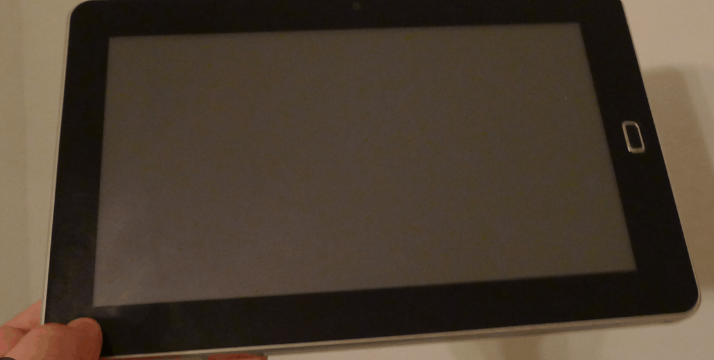
Bought from PB Tech Dec 2011 around NZ$120
http://www.pbtech.co.nz/index.php?z=p&p=TABAPD20704
Specs of Note
It is marked on back as APad Starter HN2011102721250
- WIFI
- Dongle with 2x Fullsized USB and Ethernet
- NO GPS
- NO Bluetooth
- Resistive Screen
- I got the 4GB model (previously was 2GB). Sticker on side marked 4GB.
Full Specs from PB Tech site
LCD Display: “7” WVGA wide-screen (800*480 pixels) 16: 9″
CPU: VIA WM8650, High-performance 800MHz CPU+300MHz DSP
Operating System: Google Android System 2.2 version, support flash 10.1
Memory: 256MB
Storage: 4GB FLASH
Card Reader: Support Micro SD Card (maximum capacity of 32GB )
G-Sensor: 4-Dimensional gravity sensing
Touch panel: Resistive Touch Screen(two point touch), achieve pages and images zoom in and out
Wireless: WiFi Support IEEE 802.11b/g/n
Ethernet Cable Internet: 10/100M adaptive(RJ45 convertor included)
I/O Port: 24pinUSB switch interface*1, Headphone *1, MIC*1, DC JACK*1, card reader*1, 2*USB 2.0 port
Media File Audio: MP2, MP3, WAV, AAC, WMA
Video: MPEG1/2/4, MJPG, H263(resolution: 1280× 720), H264 (resolution: 720× 480)
Photo: JPG, JPEG, BMP, PNG.
Sound effect In focus: Audio Built-in microphone, 3.5mm Standard Headset jack
Camera: Built-in 0.3Mega pixel camera
Other functions: Office(excel, word, PDF, powerpoint), Email, Youtube, Facebook, Instant messenge(MSN, Skype, etc)
Accessories: Charger, Ethernet Port, user manual
Battery: 3200mAh, 7.4V
Standby time: Around 10 HOURS; Video play last: Around 4-5 HOURS
Reported Details after Build:
(likely before also but didn’t check – the kernel is still stock I believe)
– Model Number: WonderMedia WM8650
– Android Version: 2.2
– Kernel Version: 2.6.32.9-Default
– Build number generic-eng2.2 Froyo Ver1.5.5-19691231.115959
Reviews?
(might be different Model)
http://www.geekzone.co.nz/forums.asp?forumid=97&topicid=72452
New Firmware
July 12: Universal Uberoid WM8650 1.5.7 v12 Beta2 26-MAY-2012
http://www.techknow.t0xic.nl/forum/index.php?topic=2575.0New Uberoid Firmware for WM8650 models (need forum login). This firmware covers a bunch of various models. I used:
Universal_WM8650_Uberoid_v11_BETA3-HcH-[TechKnow.T0xic.nl].7z
http://www.techknow.t0xic.nl/forum/index.php?topic=600.0
This particular tablet has the ‘Green’ LED (in case you need to know that for some install options – I didn’t)
Uberoid Info:
- ROM installs the VTL Home app V1.6.5 (Similar to ADW, and can use some ADW themes)
- Android Market seems to work fine
- Installs Root, and launches File Expert with Root
- Google’s Backup/Restore (in Settings/Privacy) is available. Have not investigated further.
- Installs Flash 10.1
- Installs CacheMate (root)
ROM Install Process
- Download firmware build (7z archive – need 7z to unzip).
- Unzip on windows PC with a Micro SD Card available – run Changer.bat to start the process
- recommend you select SDFORMAT first (select the correct SD card drive letter e.g. E:) This should ensure that the card is formatted correctly.
- select X (Xtra Apps) then RT3070 (I believe this tablet model needs this wireless driver)
- select model option “30” (see links below)
- ROM is then transferred to SD card
- With tablet shut down, install SD card and start up tablet
- ROM is installed… (it takes a few minutes) remove SD and tablet reboots
- wipe files from SD card so you can use it normally
- tablet will take quite a while to get to the home screen on first boot. It displays a moving honeycomb graphic for ages.
- it is reported that you may want to ‘Factory Data Reset’ in Settings/Privacy. A report says this fixes some Wifi issues, but I’m not convinced. No harm though at this stage.
- I recommend that you then calibrate the touchpad (Settings/Touchpanel Calibration)
- Default brightness is pretty low, turn it up (Settings/Display)
Graphical Install Tool:
Graphical Tool (Didn’t need it or fully research it)
http://www.techknow.t0xic.nl/forum/index.php?topic=1098.0
Uberoid Model Options
There are heaps of models to chose from if your tablet is not this one. Here are some hints of how to choose the right one. Top link contains an excel spreadsheet with details that differ in each option:
http://www.techknow.t0xic.nl/forum
http://www.techknow.t0xic.nl/forum/index.php?topic=1062.0/index.php?topic=827.0
Wifi Modules:
WIFI issues found with standard new ROM? Use the RT3070 v2 driver should fix.
http://www.techknow.t0xic.nl/forum/index.php?topic=825.0
Additional Work:
- Also some other things that can be selected in the Uberoid install, such as a lighter build, IPTables support, Phone Support (some tablet models have GSM/3G would it work with a 3G dongle?? Dunno)
- Researched the use of a USB connected GPS dongle. Possible, but likely need module building.
- Possible that a Bluetooth USB dongle could be used? and then again possibly USB connected GPS.
- Likely that one of my 3G USB dongles (Vodem etc) will work fine with it (seems plenty of models supported) but haven’t tried yet. Likely one of the Huawai ones.
Issues:
- Resistive screen is pretty crappy, need to press quite decisively, or use a stylus of some sort (ROM changes won’t fix this obviously)
- WIFI possibly a little flaky after ROM change, but usually ok. Occasionally a reboot is needed – may be heat related?
- Sometimes hard to turn the tablet on. Have to hold the power button for ages? Or let go and re-press it. Might be if low battery?




