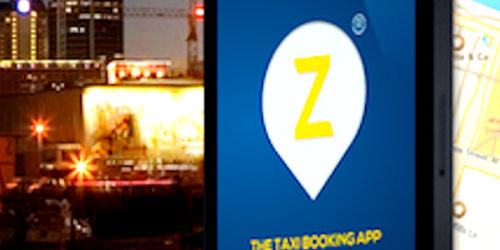My Favourite Android Applications

Below are all the apps I use right now (not all of them though, that would take quite a while)…some I use more on the tablet, some are not free, and some are widgets only. I’ve tried to note in the detail all this information.
I’ve put some stars beside them to show just how much I like or rely on them. They are not a rating of how good the app is, but which ones I like to use… 5 stars means I wouldn’t like to do without it or use it regularly, 1 star is ‘did i really need to install this?’.
If you click on the links below, it will take you to the Google Play Store and if you are logged in there you can just click to upload/install to your phone or tablet.
Phone Silencer (1.2.4) *****
Possibly the simplest… and most useful app I’ve ever installed. You need it. Say you are in a meeting and you put your phone on silent. How often do you forget to turn it back to noisy again? With this, when you press silence a little rolling clock pops you to easily you set it to come back in say 2 hours or at 3:15pm.
Agenda Widget Plus (2.0.16) *****
This is a fantastic calendar widget. If you use the calendar features on your phone (generally google cal) this widget will give you 100 ways to display a calendar and/or tasks on your desktop screen. One of my whole desktops is dedicated to a scrolling calendar that displays in list form what is coming up over the next few days showing colours for each of my separate cals. I paid a few $ for the Plus version. It is quite a bit different than the basic version, but basic is pretty usable if you want to use your cash for coffee instead. It is only a widget…(albeit a really full featured one)! Don’t think it will display your calendar like other calendar apps.
AlarmDroid(1.9.21) ******
The best alarm clock I have seen for Android – does everything including having to solve a maths equation to snooze if you are really one of those people… Used every day to… er… wake up.
QuickPic (2.2.4) ******
This is the best app I have seen for managing, sorting and playing photos and videos. The developer’s focus is on ease of use, simplicity and speed. It is possibly the app I use the most and much better than other gallery managers I have used.
SMS Backup & Restore (5.81) *****
Backing up of a lot of stuff is done with tools like Titanium. Strangely enough, SMS messages require more work to backup. This prog will backup and regularly email you all your SMS messages in a nicely formatted XML file. If you are upgrading to a new phone, or worried you will lose all those txts when you drop your phone in the toilet… get this to do a regular backup and email. You can even nicely merge a couple of backup files when restoring.
Titanium Backup PRO (5.2.0.1) *****
This is the ultimate backup and restore tool and I paid for the pro version. Pro allows you to run batch operations (and stuff like using the evil dropbox for storage). You really need root phone access to make this worthwhile as you can’t backup everything if you standard user account can’t see it. I made a homescreen widget that just backups everything that hasn’t been backed up recently. Then when I do an SD card copy occasionally (or a cloud sync), I have everything I need on my phone to restore to former glory if I break it. They update this regularly and there isn’t anything that comes close for backups.
Glympse (1.36) *****
These guys deserve to make lots of money… or for google to buy them for a fair whack. I use this a lot… and it is free. If I am going to a friends house… why let them know by actually talking to them when you can ‘send a Glympse’ valid for say, 1 hour. This gives them a live view of where on the motorway you are for the next 60 mins… and they can check exactly what time they should have the wine poured and in the glass by the time you knock at the door. No signups, no money, their privacy setup makes sense. The recipient doesn’t even need a smartphone – you can SMS or email them a web link to click. Sounds weird, but try it and you won’t want to be without it.
GO Launcher EX (3.01) *****
The Launcher (or home screen app) that I currently use. It seems the most featured I’ve seen.
Backup to Gmail (0.4.6) *****
I left my phone at home one day and though “wouldn’t it be great if there was an app that sent my SMS messages to my email account so I could check my phone” and of course there was ‘an app for that’. I tried sms2gmail first, but it continually force closed on me. This app is not free, and neither was sms2gmail, but was only a few bucks. So in summary, this app nicely synchronizes (via IMAP and Gmail Labels) SMS, MMS and even missed calls to GMail. I’m told you restore the same way, but haven’t tried. Not sure whether you can use on standard IMAP, I doubt it based on the menu options available. Great tool for those who don’t like losing records… or leave their phone at home.
Barcode Scanner (4.1) *****
Probably the most popular barcode scanning app (from Xing team). You need a scanner for all those weire 2D QR barcodes around on billboard that take you to a website for their product. Note that it is often easier to just type the website address in though
c:geo (24.05.2012) *****
Ever heard of geocaching? If you haven’t, google it. When you do you will want this app – it is pretty impressive and is free on Android. It is great fun carrying a tablet around looking on a live map for treasure.
Trade Me (1.0.7 *****
If you are not a NZer, you can stop reading, but if you are… this is the only trademe app you need. I had been using other trademe apps in the past (including paying for one), but this is the official one released recently. I use it on the tablet and the phone regularly and generally it is easier than using the website for most simple trademe functions such as checking your watchlist, searching for products etc.
EasyShare (1.2.2) *****
Do you have apps on your phone that you want to suggest to someone else? Well you could write it up in a wiki… or you could install easyshare. Easy share allows you to quickly share apps, music, contacts, pictures, location and more with the built in ‘share’ functionality within android. e.g. by email, bluetooth, barcode, facebook, blah blah. Doesn’t share actual .apk files (just a link to the market) unfortunately… that would be nice.
Where’s My Droid (4.0.4) *****
You probably want something that helps if you phone gets stolen or lost. This app allows you to text your phone and it will message back its GPS coordinates (hopefully). Plenty of other features, some only available in pro (but nothing I’ve seen that I really need). There are other ‘finder’ apps, but this seems to cover the main things needed.
Business Calendar (1.1.9.5) *****
A more functional calendar than the built in one. I like the full month view on my large screen. Paid a few $ for it, and use it for browsing overall months, but I like the Agenda Widget better on the home screen (this app has a similar widget)
GPS Share (1.4.1) *****
I wanted a simple app that could send a simple google maps link to someone as to my whereabouts (by email, sms etc). This does it. Useful if I am out on the boat and want to skite to someone. Might even be more useful in an emergency one day. I’m pretty sure Easyshare can do the same or similar thing, but I like this for its simplicity.
Gesture Search (1.4.1) *****
This is a great google tool that allows you to quickly search your phone for contacts, apps, calendar appoints and more by using ‘gestures’ or letters/numbers drawn on the screen. I use it a lot, but less so on this phone. Mainly use it to find contacts from the home screen for quick dialling.
Terminal IDE (1.99) *****
Any self respecting Geek will need a terminal to work on. Useful also for remote ssh sessions.
App Dragon (1.22) *****
How do you make a list of all your apps and email it to yourself so you can write a wiki about the best ones? You need App Dragon.
Orientation Control (1.4) *****
I paid for this specifically for the tablet, but use it on the phone occasionally. Would love to see it as a standard feature though. When I got my tablet I was annoyed if you lay down to read it the orientation would change to landscape. Also, there are some apps (NZ Herald… are you listening?) that annoyingly only come in portrait. Not good enough. This app forces ANY app to be the orientation that you want and locks it there. It would be nice if you could set preferences for individual apps, but it isn’t that smart sorry – just gives a list of the 4 orientations to choose from (or auto obviously).
Home Switcher (1.6) *****
If you haven’t decided which pretty home screen you want to use, install this. It easily allows you to switch between each one… and back again.
Flicks (1.1) *****
The best NZ Cinema app for looking up times/cinemas/movies etc that are on in New Zealand.
NZ Tides (3.0) *****
Need a NZ tide chart? This is the simplest you can get. A list of tides valid for the port area near you.
ElectroDroid (2.6)*****
A great little app for tech-heads that has all your electronic and computer related documentation such as component codes, cable and connector pin-out diagrams, volt drop calculator, schematic symbols, battery specs and much more.
RealCalc (1.7.3) *****
A much better calculator than the standard one. There is a paid upgrade too if you need fractions, landscape mode and a bit more. I haven’t bothered.
Handcent SMS (4.2.5) *****
The beauty of Android (or the chaotic messiness… can never be sure) is that you can pretty much replace anything with another app. There is bound to be a few to try. Handcent is a full replacement for SMS/MMS management, and it is probably the most full featured. I don’t really need to send messages in 146 different font styles (which handcent can do) but it can simplify the layout list, increase/decrease font size for incoming messages, change from the iphone speech bubble style which I don’t really like, and there are lots of other SMS management options. Using the free version, the paid for one adds nothing I need.
Security Master ***** (Not in the Google Play Store, you need …Aptoide client and app here)
This isn’t in the google play store, and you need root access. Do you remember the desktop firewall programmes of a while ago that would know when each app was trying to connect to the internet and warn you? Well this one does just that. You can set it up for each app so that individual apps can’t connect with 3g and/or wireless, can’t look at your contacts, can’t read your SMS messages, can’t look at your phone ID. I can’t vouch that this app doesn’t steal all your data and send it to North Korea, but then again any root accessing app could. This is an important app for me, it is amazing what simple applications try to read your phone ID or your contact data. for no real reason – yes, they will state that in the install terms, but who reads all those?
Shazam (3.9.2-BB74501) *****
Where have you been? If you run this and hold the phone to the radio speaker, or near any music playing, Shazam will tell you what song is playing. That is pretty impressive, and is amazingly effective. Lately it will even start presenting the lyrics to a song live as you are listening (to some popular songs only). There is always that one song that you can’t remember what is called… this will solve that for you.
gReader (2.7.0) *****
Note sure why google hasn’t bought out an app to do this – as this is a third party one. I originally used a bunch of news apps, but this one shows all the useful RSS feeds from sites you like in one app. Not only that, is is sync’d with ‘Google reader’… (I didn’t know there was such a thing until I saw this app) so I get the same feeds on phone/tablet/computers. Some minor niggles, but the best one I have used, and I use it every day.
Zedge (3.0.5) *****
This is a good way to find that ultimate ringtone or notification sound. Zedge can replace (or complement) your ‘notification sound manager’ and it seamlessly connects to Zedge’s online library of 1,000s or sounds. Everything from lion roars to death marches (Bruce) can be found here and you can search for the notification sound you like. I tend to find a sound and stick to it, so don’t use it often… but it is something I like to have.
QuickDesk Pro (PRO v0.5.5.2) *****
This worked better on my X10i, but I still use on my Samsung. Quickdesk pops up a simple desktop that I use for all my quick dials, direct contact text, direct map links etc (but you can put any widgets on it). The idea was better when you could double click your home button from anywhere (which is the general idea for the app) but this is harder to set up on my current phone. I paid a small amount for this… The free version is ok, but the pro version allows you to add more widgets to the screen. The author hasn’t worked on it for a long time (and admits this happily), but it is still worth a few $ in my opinion.
SwiftKey Tablet X (2.2.0.159) *****
Did I mention you can change everything with Android? Well there are a bunch of different keyboard you can try out. I like (and paid for) Swiftkey – my phone is huge enough to think it is a tablet so I had to install this version. The main feature of Swiftkey is that it uses analytics to determine the word you might want to type next (from previous SMSs, emails, etc) and displays that for you to click. it is spookily accurate at times.
My Tracks *****
This is an app to track record your position when you are cycling, walking, driving or otherwise out and about. It has lots of features, live monitoring and you can connect to other external sensors such as bluetooth heart rate monitors etc. I’ve used it a number of times to record an excursion so I can plot it on Google Maps to see where I have been. You can even produce elevation vs speed graphs and other useful visual data.
TidePlan NZ Free (3.2) *****
Need to know the sea level at 16:42 next tuesday? This is a more complex tide chart with actual graphs showing you sea levels, highs, lows etc.
Koi Free Live Wallpaper (1.35) *****
This is the live wallpaper I use on my tablet. Kids love it… and it is a pretty good looking wallpaper for free. If you haven’t guessed, it is a bunch of Koi fish. You can feed them and when you tap on them they zoom across the screen.
AirPush Detector (1.1) *****
Ever get some annoying notifications on your notification bar that contain annoying ads? How do you figure out which app is generating them? Well it is possible that one of you Apps has Airpush advertising built in. Nasty nasty nasty, and it can be the most subtle looking app that has it (I found a nice replacement lock screen that did this). Airpush detector with tell you which app is spamming you and you can delete it.
AdFree (0.8.44) *****
If you have a rooted phone, this is a simple app to block ads. It simply gets a list of hosts from their servers and replaces your local hosts file. Simple, no frills and works well. Just go into it occasionally and update the host list from their servers.
Dolphin Browser HD (8.1.1) *****
Probably my favourite browser for phone and tablet. Some annoyances with Firefox, the others I have tried are Maxthon and Opera. The default (webkit based) browser is pretty good actually.
Compass (3.0.23) *****
You need a compass. This is simple enough and does a few other things like allow you to calibrate the compass and will allow you to snapshot GPS coordinates etc.
MoonPhase (1.4.1) *****
Not only do you need to know what the phase of the moon it, but you need it on your homescreen as a picture representation of the phase. This is just that pretty widget.
Google Sky Map (1.6.4) *****
Impress your friends and look up at the stars with your phone. When they say ‘what star is that?’ you can tell them exactly. Pretty impressive to look at and and even more impressive is that is it not available for iPhone/Pad as far as I know. I’m pretty sure this app alone convinced a friend to buy an Android phone.
Contapps (2.13.9) *****
It is a contact manager, and I think I like this. Not totally convinced though. I used it a lot on my X10i, but I think I might like the Samsung standard apps a bit more. Contapps is mostly a replacement contacts manager, but one of its strong points is tying a contact to profiles on social media apps like facebook, linkedin etc. Why? As minimum is means that more people have photos associated with their contact profile (even if it is a photo of their dog… from facebook). Contapps also has other features like built in SMS manager, free SMS between Contapps users, but there are other apps to do that.
ES File Explorer (1.6.1.6) *****
You probably need a ‘file manager’ sooner or later. This is one of them, and the one I use. There are others.
KeePassDroid (1.9.9) *****
Keepass is a programme that allows you to manage all the passwords in your life. I have recently started using it (and also for general secure info like bank a/c numbers etc). It is available (free and Open Source GPL) for Windows/Mac/Linux and even Android.
Google+ (2.6.0.30400255) *****
I’m trying not to be a slave to google services, but generally they do a pretty good job of what they intend to do. G+ is what I term ‘Facebook for Adults’ and this is the Android interface to it. I’m not really a user of G+ in its entirety, but one of the great features of this is that it uploads ALL of the photos and videos I take to G+ (almost full resolution too). That isn’t as bad as it sounds… as they aren’t shared with anyone. Until I settle on my cloud storage solution, this is useful to me. I might even use G+ as a social tool one day.
AnTuTu Benchmark (2.8) *****
If you want to see how good your phone really is compared to others, then you want to ‘benchmark’ it. Antutu Benchmark does this. It tests things like CPU speed, SD card I/O, graphics performance etc and gives you an overall score which you can compare to their list of devices or with your friends.
AnTuTu Tester (1.3.5) *****
Another tester, but this one is not a benchmarker. It allows you to check your multi-touch screen is working ok, you battery is good (test will take a few hours) and gives you a nice single page ‘system into’ list with things like CPU model, available RAM, Android & kernel version etc.
GPS Essentials (2.8.6) *****
A useful, no-nonsense tool that has a bunch of things that can make use of your phone’s GPS. Includes a satellite display so you can check it is locking ok, a google map display with altitude/bearing/speed etc overlay, a Tracker, a waypoint logger, a ‘heads-up’ type display what shows your camera image overlaid with bearing/horizon and a general configurable dashboard that you can show at the same time a live display of anything from altitude, phone battery temperature, date, climb angle, target ETA, moon phase, count down timer, and umm, other stuff. I’m sure you’ll find a use for it.
StopWatch & Timer (1.20) *****
You’ll need a simple timer app for notifying you when the dinner is ready. This is the better one of the few I tried. Does countdown timer, stopwatch, lap times in various colours, full screen in landscape or portrait.
ConvertPad – Unit Converter (2.1.02) *****
Install a unit converter for those times that you don’t want to try and let google solve your conversion task (e.g. you have no network). This one will convert everything from metres to hogs heads with just a few clicks.
Out of Milk Shopping List *****
I just installed this shopping list app. A bit clunky but does what I need and I have set up other lists such as clothing to buy etc. Touching a line lets you edit, move up or down or tick it off as bought etc. It has a barcode scanner to add items from your pantry to the list… hit an miss… common products only. There is a paid version that adds ‘themes’ etc, but I don’t care for those. The app also syncs with their website (uses google or facebook ID) – I do this as a backup but I can’t imagine ever looking there at my list. This will do me until somthing more versatile comes along (like a wiki list sync).
IMDb (2.6.0) *****
Everything there is to know about all the movies that exist (well most of them). Looks great and very useful on the tablet, and I use it to check out who actors are and at the video store occasionally to help me decide what to get.
ZDbox (3.4.199) *****
This is a multi-tool for Android. Includes items such as task killer, switch wiget, power management, data monitor etc all as one. I don’t use it as much as I used to as previously I used the widget daily… but I like the one that comes with Go Launcher better. If you are into task killers etc, then this is probably something useful to you.
Screen Timeout Widget (1.0.3) *****
A widget to easily set how long before your screen goes blank. If you are showing someone something on your phone it can be annoying if it times out quickly and this means you can ‘tap’ ‘tap’ to choose one of a few set times (that you can pre-set). Go launcher pretty much has a switch bar that replaces this (without the ability to configure in detail though) so I don’t use it as much.
Dice (3.0) *****
If you play games occasionally, an electronic dice on your phone won’t get lost. This will do multiple dice, coin tosses and even the weird multi sided D&D dice. Remember to not let go of the phone when you shake it to roll. There are plenty of dice apps… this is one of them.
TeeVoid (1.6.1) *****
A New Zealand TV schedule app. Looks pretty good on the tablet, works fine on the phone.
TM World Clock (1.3.2) *****
If you are travelling, or have business contacts in various places, you probably want some sort of world clock. A widget might suit you better but this is an app that will display a list of world times/dates that you choose. Very handy and also includes a world clock widget that I have used when away (but remove when I am back home).
EvoMirror (1.0) *****
Uses your front camera and displays you… in fullscreen… in reverse. Check you have all the parsley out or your teeth. Hmm, I will probably uninstall it.
ADWLauncher EX (1.3.3.56) *****
Another home screen. I paid for the full version, but don’t use it on the phone any more. I still do on the tablet, but likely not for much longer. They haven’t had an update for months… Go Launcher is better, prettier, and more functional these days.
iLightr Free (1.3.0) *****
All those iPhone users seem to have a cigarette lighter app on their phone for waving about at pop concerts, so I got one. It even uses gravity to determine the axis of the flame and you flick to open the lighter top. If I ever go to a pop concert I may even use it. Remind me to get one of those realistic Light Sabre apps for next May 4th.
Tiny Flashlight + LED (4.9.1) *****
For some reason it seems to be hard for phone manufactures to have an easy way to just turn the LED flash on your phone on, so you can use it as a torch. Go launcher has a taskbar with on, but it is a two click process. This was a widget that I found that if you click once it turns on, twice and off again. Ugly widget, but functional. There are probably plenty more that do the same.