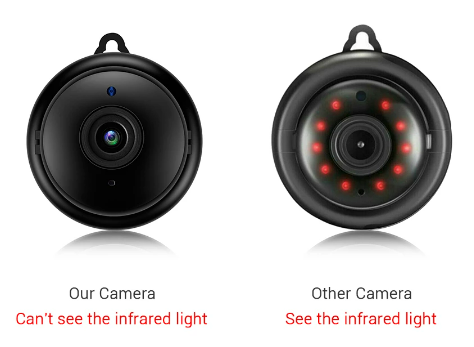Cheap/Small Wireless Streaming Camera (V380)

Summary
Getting an ultra cheap wireless IP camera to put out an RTSP Stream with updated config file. This enables it to be firewalled off the wider internet (local view only).
Camera Details

https://www.aliexpress.com/item/4000239046354.html
I paid $14 with free shipping when ordered. Comes with USB plugpack (NZ/AU) and USBC cable. No SD card ordered with it.
Current price is $19 as of this note.
Setup with Android App
It can be set up with the V380 app in the android play store. I set it up with a static IP.
App: https://play.google.com/store/apps/details?id=com.macrovideo.v380
Getting RTSP to work
- Create a file called ceshi.ini in root directory of a micro sd card containing this below, make a .txt file and change its .txt to .ini and name it ceshi then put this in it and save it
[CONST_PARAM]
rtsp=1- Put it in the root the Micro SD Card with nothing on it (and in Fat32).
- Turn camera off, insert the micro sd card, boot camera, wait a while, turn camera off, remove sd card, boot camera. (Voice prompt changes and says something in chinese as well as the usual English info)
- After that, the camera updated and RTSP port was now open.
- Delete the file off the SD card before you use it again.
This is the url I used to view it in VLC
rtsp://xxxx:xxxx@192.168.0.xx/live/ch00_1
Notes
- I can only get a 1280×720 stream (or ch00_0 will give 640) so I doubt it is truly 1080p.
- It didn’t need a password (I haven’t gone back yet to set one)
- Useful Links:
https://community.netcamstudio.com/t/v380-stream-url/2778/35
https://github.com/bcaller/v380-ipcam-firmware-patch - Tech support email (they are apparently somewhat responsive) is v380technical@gmail.com
- You may need to patch the firmware (or replace it) if it is too old. Some patching notes here https://blog.caller.xyz/v380-ipcam-firmware-patching/
- I’m told you also need the following firmware:
Software version: AppV380E11_EXIOPTZ_ETH_V2.5.9.5_20180611
Firmware version: HwV380E11_WF3_EXIOPTZ_ETH_20160217
If you email support, they apparently provide you with a AK3918E-V200_V.2.5.9.5 .zip file
Files received from the support team or other places online
Don’t blame me if this firmware bricks your camera or sets fire to your dog. I haven’t tested most of them and they are here for my reference only (and some are likely identical). If you need a zip password, it is “v380v380”. To upgrade the firmware files you apparently:
- Unzip the files
- Copy the files to the root of the microSD
- Restart the camera
- Wait until the update finishes, listening if you have a horn or watching the LEDs
- Check that the ports have been opened
- Delete the SD update files